Adding Default WHOIS Contact
When you create an account, the contact information is the same for your domain names' registrant, administrative, technical and billing. It is important to keep this information up to date at all times as it is used to notify the pertinent contact of changes or requests for your domain names.
Steps
Login into your account.
Select the My Account button My Prodoucts -- Domain name.Find the domain name whose whois information you want to modify.
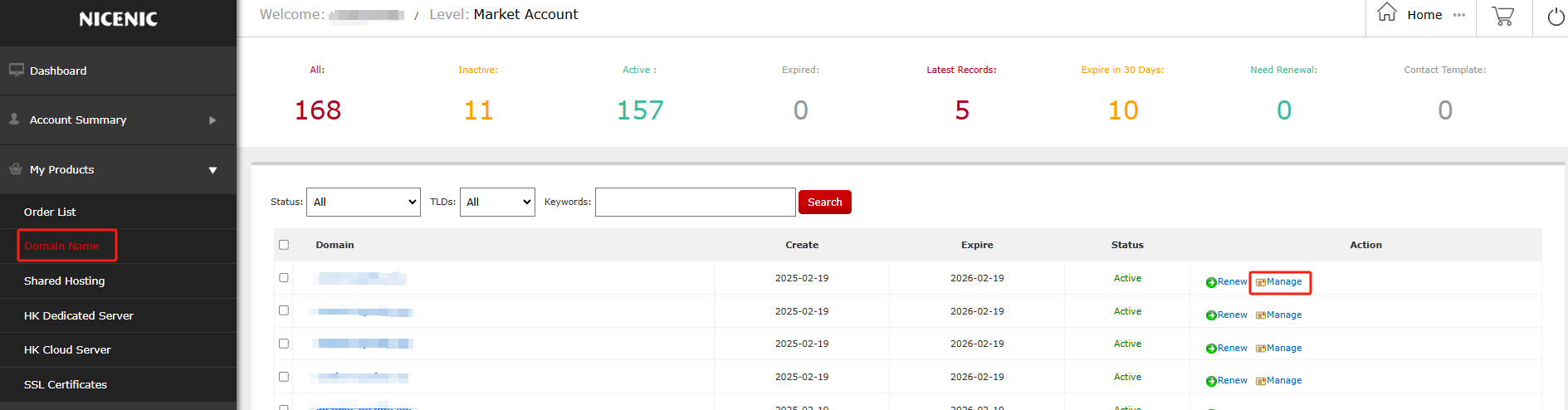
Click Manage
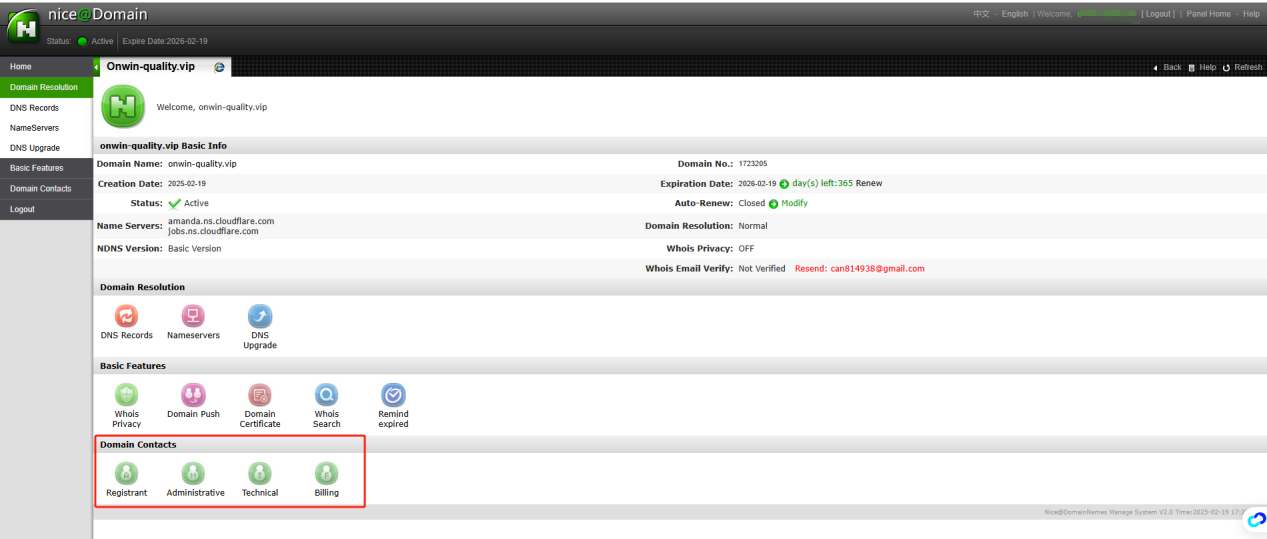
Choose Change Default WHOIS
Fill in the required fields and then click Okay.
Future domains will now automatically default to this contact on the WHOIS.
Enlarges the table by opening it in a full screen dialogOpen
Registrant
Primary contact and owner of the domain.
Administrative
Person authorized to interact with the domain's registrar.
Technical
Person authorized to handle technical details of the domain, such as renewal and administrative notices.
Billing
Person authorized to receive the invoice for registration and renewal fees.
When contact verification is required
Registries under ICANN mandate require that all contact changes be verified before accepted. An email will be delivered to request verification. Contact Changes that are not verified within 10 days will be canceled. If canceled, contact changes will need to be resubmitted.


總部地址:珠海市香洲區(qū)森宇國(guó)際大廈1801室
旗下網(wǎng)站:耐思智慧 - 淘域網(wǎng) - 我的400電話 - 中文域名:耐思尼克.cn 耐思尼克.top
耐思智慧 © 版權(quán)所有 Copyright © 2000-2025 IISP.COM,Inc. All rights reserved
備案號(hào)碼:
粵ICP備09063828號(hào)
公安備案號(hào):
 粵公網(wǎng)安備 44049002000123號(hào)
域名注冊(cè)服務(wù)機(jī)構(gòu)許可:粵D3.1-20240003
CN域名代理自深圳萬(wàn)維網(wǎng)
粵公網(wǎng)安備 44049002000123號(hào)
域名注冊(cè)服務(wù)機(jī)構(gòu)許可:粵D3.1-20240003
CN域名代理自深圳萬(wàn)維網(wǎng)
聲明:本網(wǎng)站中所使用到的其他各種版權(quán)內(nèi)容,包括但不限于文章、圖片、視頻、音頻、字體等內(nèi)容版權(quán)歸原作者所有,如權(quán)利所有人發(fā)現(xiàn),請(qǐng)及時(shí)告知,以便我們刪除版權(quán)內(nèi)容
本站程序界面、源代碼受相關(guān)法律保護(hù), 未經(jīng)授權(quán), 嚴(yán)禁使用; 耐思智慧 © 為我公司注冊(cè)商標(biāo), 未經(jīng)授權(quán), 嚴(yán)禁使用
法律顧問(wèn):珠海知名律師 廣東篤行律師事務(wù)所 夏天風(fēng) 律師